I completed the draft of the storyboard for The Prisoner of Carrot Castle and sent it to Nur (developer) for comment. Once we are settled on the storyboard, I'll send it on to Kate (illustrator) so she can get started on the scene art and come up with an estimate of her time involved.
My first video conference with Kate took place on January 11th via Skype. It was great to meet her and even see sketches she made of Aiden and the castle people. We both got very excited as we anticipate our creations coming to life on the iPad.
Step Two: Complete Storyboard
The storyboard for the app comprises dividing the picture book manuscript into scene/pages similar to a spread in a picture book. Each scene consists of narration of the story, art notes for illustrating the scene and any spot illustrations used in animation, animation notes and sound. Below is an example of one of the scenes from the storyboard:
Eventually our storyboard will include the art/illustration for each scene.(Narrator) A loud, scruffy voice came from outside the cell, “Hey! What’s going on in there?” Aiden froze. What am I going to do? I’ve got to get out of here!
(Art Notes) Aiden with a frightened look staring at the cell door with hatch, chains to restrain prisoner hanging from cell wall
(Animation Notes) Touch hatch to hear “Hey! What’s going on in there?” Touch Aiden to see different pose, touch chains to make them shake and rattle
(Sound) “Hey! What’s going on in there?” Chains rattling
We are forging ahead on our project. I hope you are enjoying following along. Keep tuning in to see The Prisoner of Carrot Castle coming to life.
Leave a comment to tell me what kind of things you like in an iPad children's app.






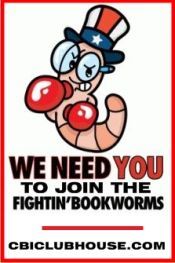

Is there an initial out of pocket cost to get started with an iPad picture book?
ReplyDeleteSince you are now making your picture book into an iPad application, will you still be searching for a publisher?
I am so excited to learn about this. And am so glad you are sharing your journey.
Thanks for the good questions, Diane. The only out of pocket expense is the $200 developer fee to Apple to be in the app store. As for a print publisher, I'm not searching. Maybe a publisher will be interested once we have success in the app store.
ReplyDelete